Simple Capture
A downloadable tool for Windows
Download NowName your own price
[ How to use ]
- Download the ZIP file and extract it
- Run "SimpleCapture.exe"
- Select the size you want to capture.
- Left click to capture, right click/ESC key to cancel.
- The captured image will be saved to the desktop.
Download
Download NowName your own price
Click download now to get access to the following files:
SimpleCapture.zip 9.2 kB
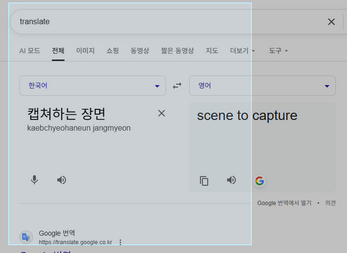
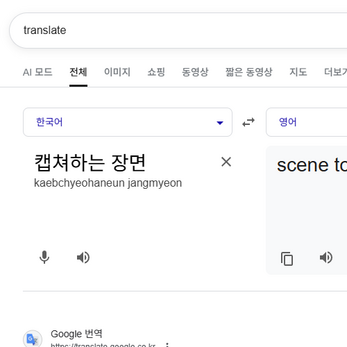
Leave a comment
Log in with itch.io to leave a comment.