Card Creator (Demo)
A downloadable tool for Windows
[How to Use]
1. Extract the .ZIP file and run the executable (.exe) file inside.
2. Click the "1. Choose a card design" button to select the card design you want.
3. Click the "2. Draw a character" button to choose the character image file you want to include.
4. Enter the desired values in the "Status" section.
5. Set the save path at the bottom, then click the "Export" button to generate the image.
[Card Types]
There are three types of cards: Normal Card, Level Card, and RPG Card.
Normal Card: You can set only the character image and name.
Level Card: A Normal Card with an added Level field.
RPG Card: A card where you can draw detailed character stats.
[Planned Updates (Full Release)]
1. Add a feature to adjust the character image position and size
2. Add background color settings for character images (when selecting a transparent PNG background)
3. Add sticker feature (for card decoration)
4. Add more card designs
5. Add a feature to register custom card designs
* Since this program is still in development, unexpected bugs may occur.
Download
Click download now to get access to the following files:
Development log
- Card Creator (Demo) Upload - 2025.10.1749 days ago

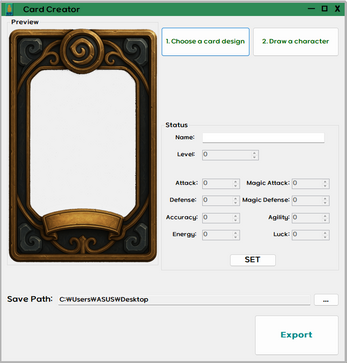
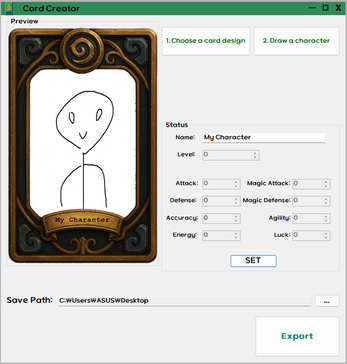
Leave a comment
Log in with itch.io to leave a comment.